Getting Started
Unity Modules Setup
Install the required Unity modules to build dedicated servers for PlayFlow.
Unity Modules Setup
To build Unity dedicated servers for PlayFlow, you need to install specific Linux build modules. PlayFlow deploys servers on Linux infrastructure, so these modules are essential for creating compatible server builds.Without the proper Linux modules installed, Unity will not be able to build dedicated servers for PlayFlow deployment.
Download PlayFlow Unity Plugin
First, make sure you have the PlayFlow Unity plugin installed:Required Unity Modules by Version
The modules you need depend on your Unity version. Install the appropriate Linux build support modules:Unity 2021.2 and Above
For Unity 2021.2+, install these modules through Unity Hub: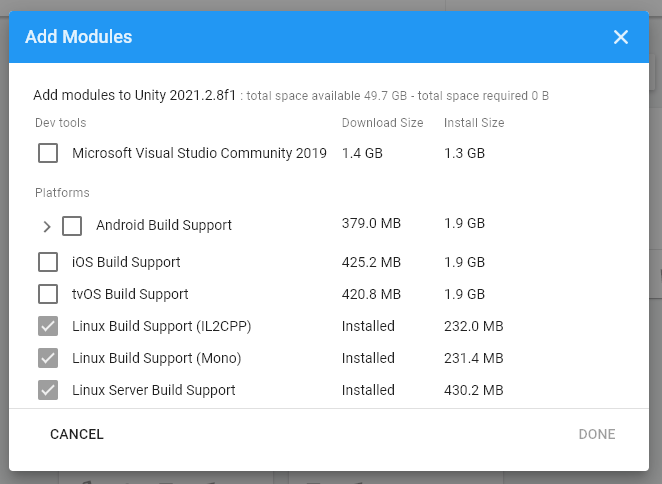 Required Modules:
Required Modules:
- Linux Build Support (IL2CPP) - Essential for Linux server builds
- Linux Build Support (Mono) - Alternative scripting backend support
Unity 2020.x and Earlier
For Unity versions older than 2021.2, install these modules: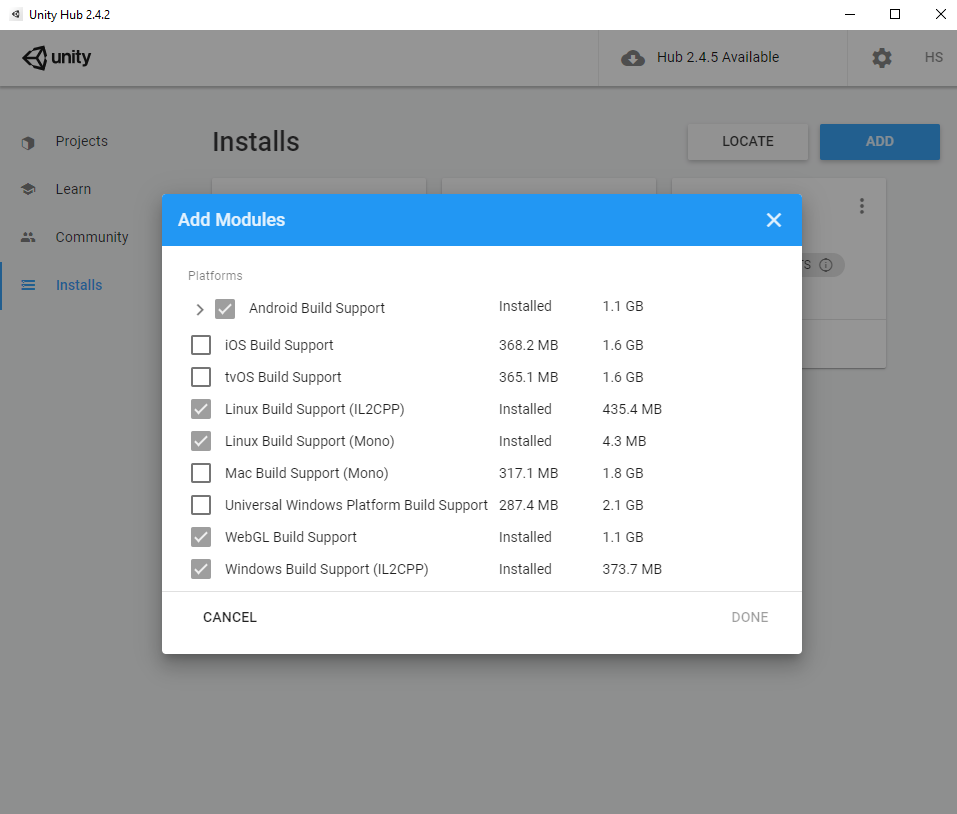 Required Modules:
Required Modules:
- Linux Build Support - Core Linux build capability
- Linux Build Support (IL2CPP) - IL2CPP scripting backend
- Linux Build Support (Mono) - Mono scripting backend
Unity versions older than 2021.2 have different module names but serve the same purpose for Linux server builds.
How to Install Unity Modules
Via Unity Hub
- Open Unity Hub
- Go to Installs tab
- Click the gear icon next to your Unity version
- Select Add Modules
- Check the Linux Build Support options shown above
- Click Install
Via Unity Editor
- Open Unity Editor
- Go to File → Build Settings
- Select Linux as target platform
- If modules are missing, Unity will prompt you to install them
- Click Install with Unity Hub
Verify Installation
To confirm your modules are installed correctly:- Open File → Build Settings
- You should see Linux available in the Platform list
- Select Linux and click Switch Platform
- If successful, you’re ready to build dedicated servers

